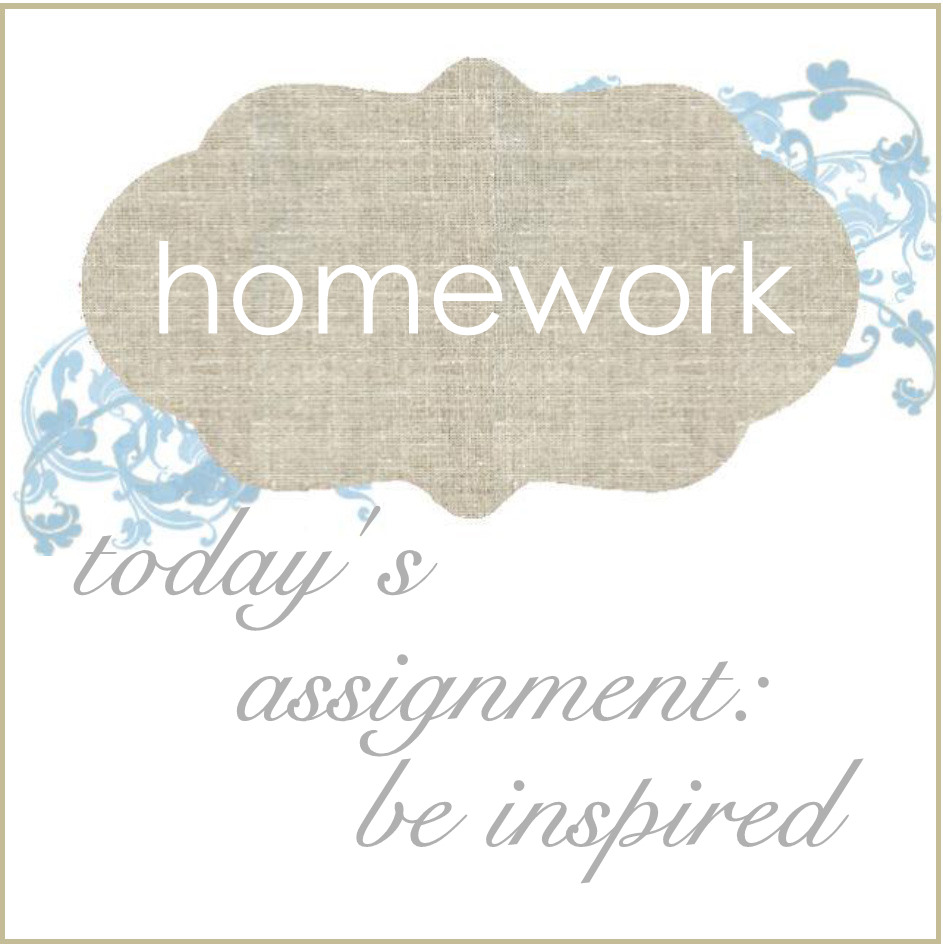Like almost every blogger...I want to be more organized in 2012! I figured I would start with my blog! It has taken a while to gather tips and tricks for my blog...searching high and low on the web, asking everyone I could think of , and still I am LOST most of the time! BUT...I have found a few tips that were great! Based on my blog surfing, I would say that a lot of you could use these tricks too....or maybe not....you decide.
Here are my Top 3 Blogger Tips....How to:
1. Post pics side by side on you blog
2. Get the "mouse over" before and after pics
| Blue is best! |
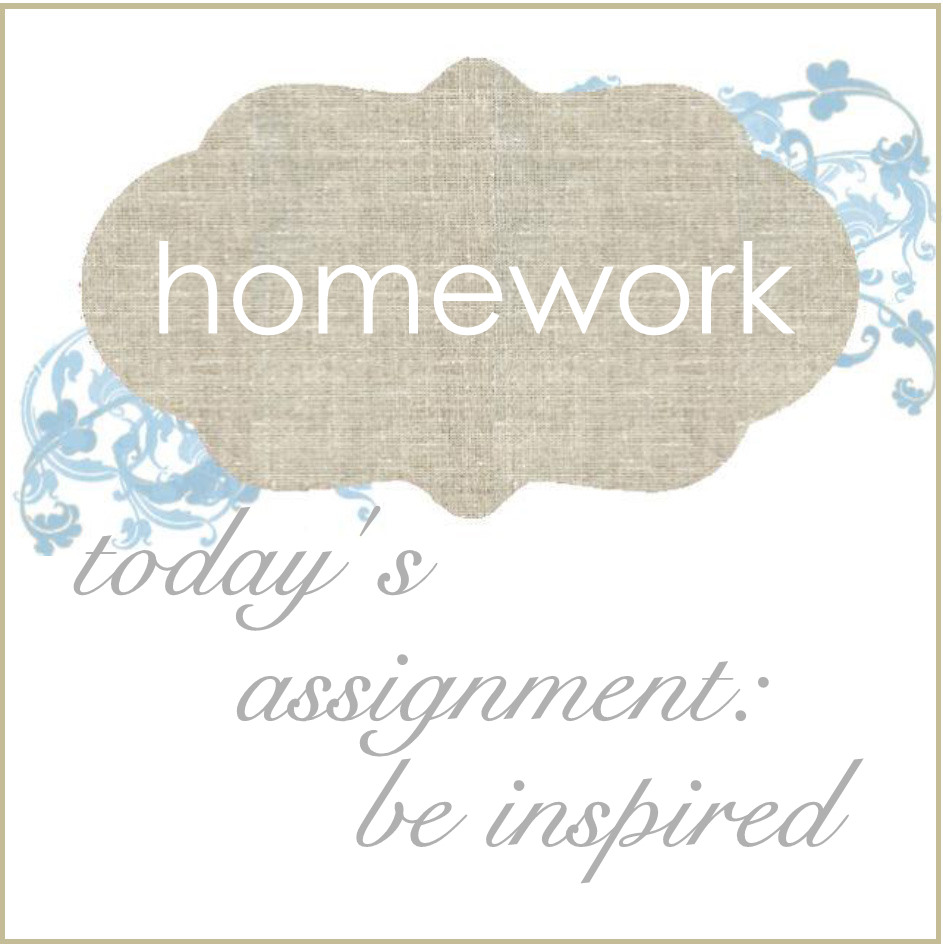
The first tip is for posting pics side by side on your post.... I found this at Etsy Blog Team. You can follow the link above or here is the HTML code you will need:
<table cellspacing="0" cellpadding="0">
<tr>
<td><a href="http://FIRSTIMAGELINK"><img src="http://FIRSTIMAGEURL" border="0" /></a></td>
<td><a href="http://SECONDIMAGELINK"><img src="http://SECONDIMAGEURL" border="0" /></a></td></tr>
</table>
In the "Edit HTML" tab, copy and paste this code where you want your pics. Next, copy and paste your first pic link twice, where it says "FirstImageURL"...Do the same for your second pic, where it says SecondImageURL. If you keep pics in photobucket it is really easy....each pic has a direct link button that copies automatically when you click on it.
I linked this on my favorites so I can copy and paste easily each time I need it...You may be smart enough to remember HTML code, but NOT me!
***************************************************
The 2nd tip I found at Addicted 2 Decorating. Kristi, shared this on her blog, but for some reason it took me forever to find it, so maybe you have been looking too! You can visit her link above, or here is the code you will need...
<center><img onmouseout=”this.src=’Put AFTER pic link here’” onmouseover=”this.src=’Put BEFORE pic link here’” src=”Put AFTER pic link here” /></center>
Just copy and paste this HTML code where you want your "rollover" pics. You will need to do this under the edit HTML tab. Copy and paste your after pic link, twice as indicated. Copy and paste your before pic link where indicated. Easy Peasy...Thanks Kristi!
***********************************************
Last, but my fav is making all those buttons nice and neat! This took me the longest to discover, so let's give a big shout out to Homework. I emailed Carolyn after seeing her organized buttons and she was kind enough to respond! Here is what you need to do....
In edit HTML, place the button code on your page and then add: width="75" after the src code and end quote....like so....
<br /> <center><a href="http://www.bleak2unique.com/"><img src="http://i66.photobucket.com/albums/h260/toonybug/CBOTB%20ALBUM/button2-7.png" width="75" /></a></center><br />
In addition, I also got a response from Too Much Time on my Hands. Kim had an additional suggestion for those pesky buttons that will not move from center....
In the example above (my button...sorry it is one of the pesky ones!), there are break codes and center codes...these need to be removed, like so....
<br /> <center><a href="http://www.bleak2unique.com/"><img src="http://i66.photobucket.com/albums/h260/toonybug/CBOTB%20ALBUM/button2-7.png" width="75" /></a></center><br />
The final code should look like this....
<a href="http://www.bleak2unique.com/"><img src="http://i66.photobucket.com/albums/h260/toonybug/CBOTB%20ALBUM/button2-7.png" width="75" /></a>
Be sure and enter each code next to the previous code....if you paste the code on the next empty line, your buttons will not be side by side.
I hope that ya'll find these hints helpful....Be sure and visit all the featured blogs, since they are the reason I can share these hints with you!
I love all your comments...let me know if you can use this, or if you were already "up to date" on the latest blog stuff. Let me know of any other hints you have that would help out all us new bloggers....Ya'll are the greatest followers on the blog, OXOXOX
I hope that ya'll find these hints helpful....Be sure and visit all the featured blogs, since they are the reason I can share these hints with you!
I love all your comments...let me know if you can use this, or if you were already "up to date" on the latest blog stuff. Let me know of any other hints you have that would help out all us new bloggers....Ya'll are the greatest followers on the blog, OXOXOX